Perplexityをメインで利用していたが、スレッドをコンテキストとして再利用できていなかった。最近スレッドをコンテキストとして再利用したいなと思うことが多かったので、Obsidian+Copilot環境を導入した。
Obsidian+Copilotでは簡単にスレッドをノート(ファイル)として保存(Save Chat as Note)できて、そのファイルをコンテキストとして渡せる。ファイル名は自動で付くけど、GPT5だと文字化けするので現状はGPT4.1を利用している。
保存したノートをサイドバーに日付順で表示する。
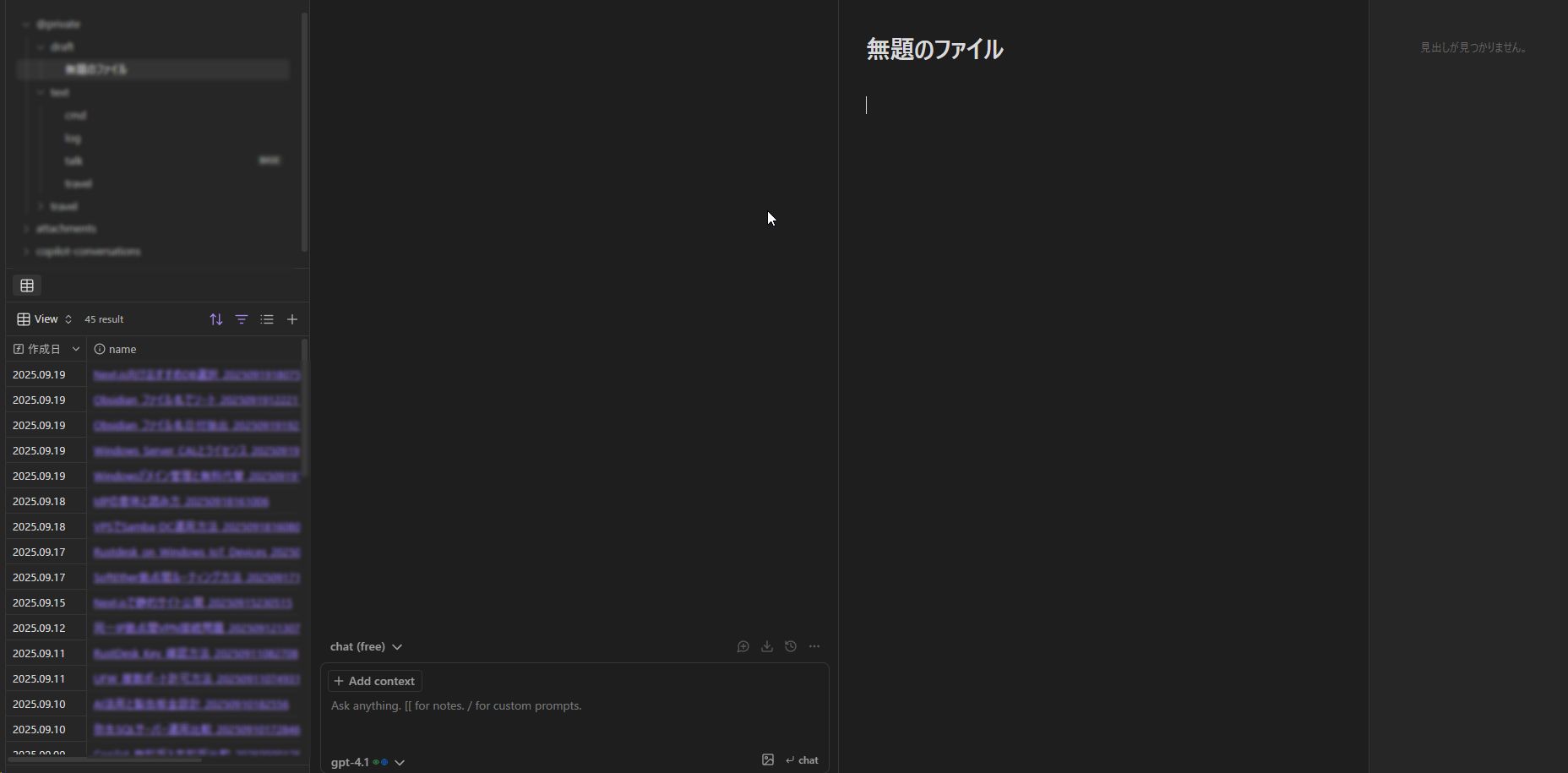
baseを作成。
filterで、スレッドを保存したフォルダを指定。
|
1 |
file.folder=="copilot-conversations" |
Add Formulaで、ファイル名から日付を取得する。
|
1 |
file.name.split("_").slice(-1)[0].replace(/\..*$/, "").slice(0,8).replace(/(\d{4})(\d{2})(\d{2})/, "$1.$2.$3") |
ヘッダを強調表示
hタグでの違いが分かりづらかったため。
設定>外観>CSSスニペット
cssファイルを作成。
|
1 2 3 4 5 6 7 8 9 10 11 12 13 14 15 16 17 |
/* 見出し前に # を常時表示(編集/閲覧) */ h1:before, .is-live-preview .HyperMD-header-1:not(.cm-active):before { content: "# "; } h2:before, .is-live-preview .HyperMD-header-2:not(.cm-active):before { content: "## "; } h3:before, .is-live-preview .HyperMD-header-3:not(.cm-active):before { content: "### "; } h4:before, .is-live-preview .HyperMD-header-4:not(.cm-active):before { content: "#### "; } h5:before, .is-live-preview .HyperMD-header-5:not(.cm-active):before { content: "##### "; } h6:before, .is-live-preview .HyperMD-header-6:not(.cm-active):before { content: "###### "; } .is-live-preview .HyperMD-header-1, .is-live-preview .HyperMD-header-2, .is-live-preview .HyperMD-header-3, .is-live-preview .HyperMD-header-4, .is-live-preview .HyperMD-header-5, .is-live-preview .HyperMD-header-6 { border-bottom: 1px dotted var(--background-modifier-border); } |