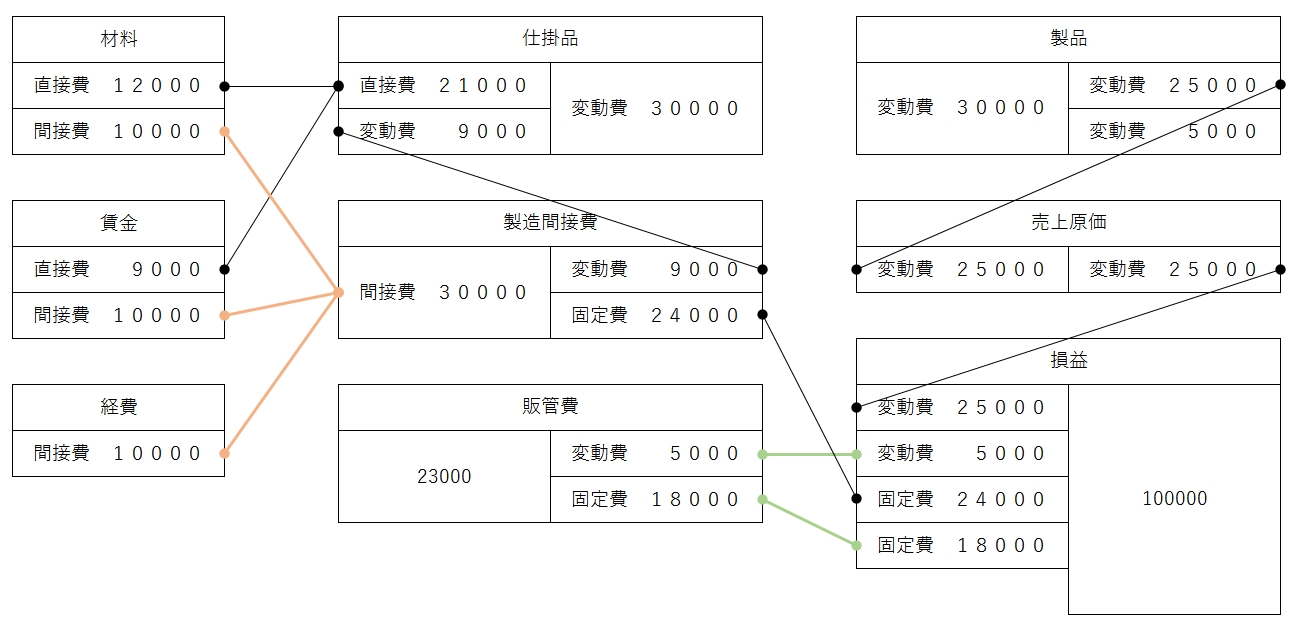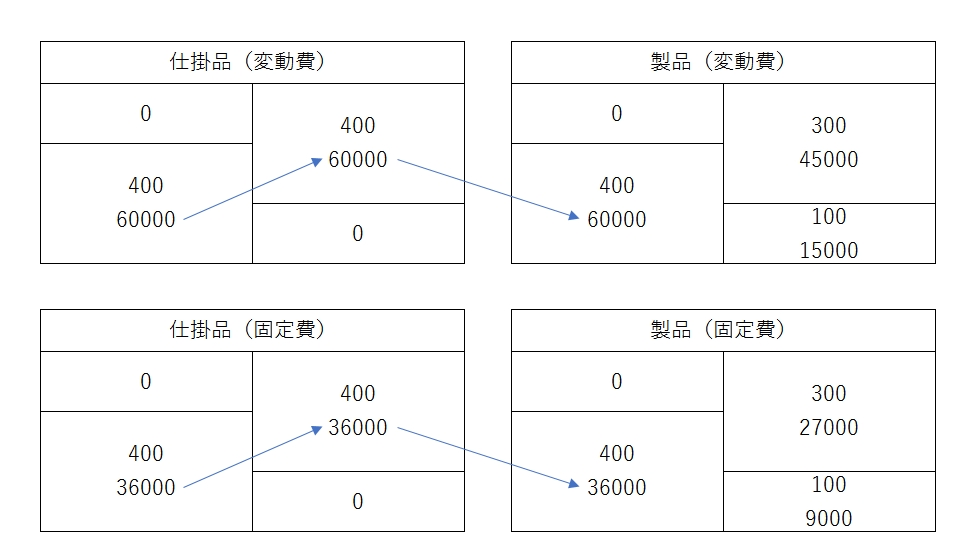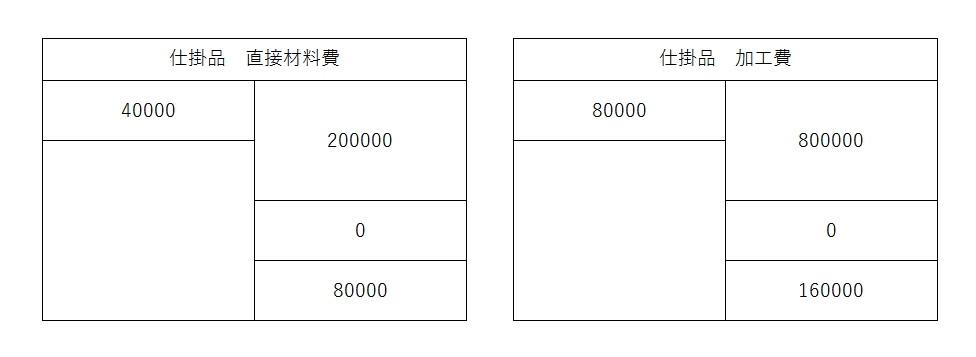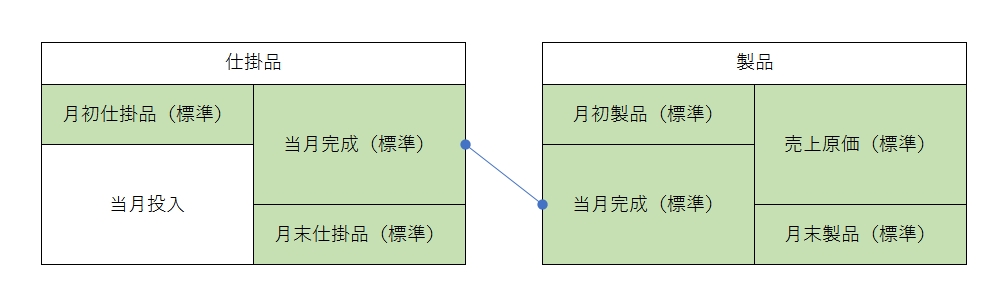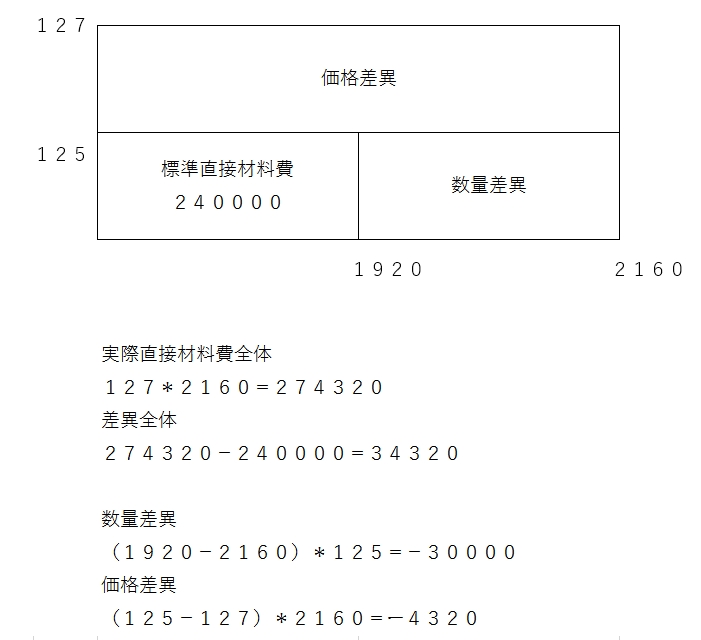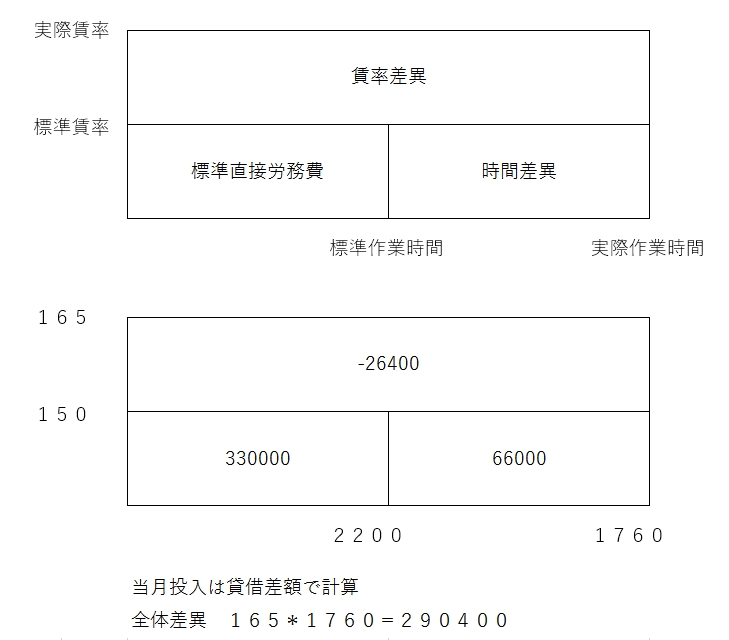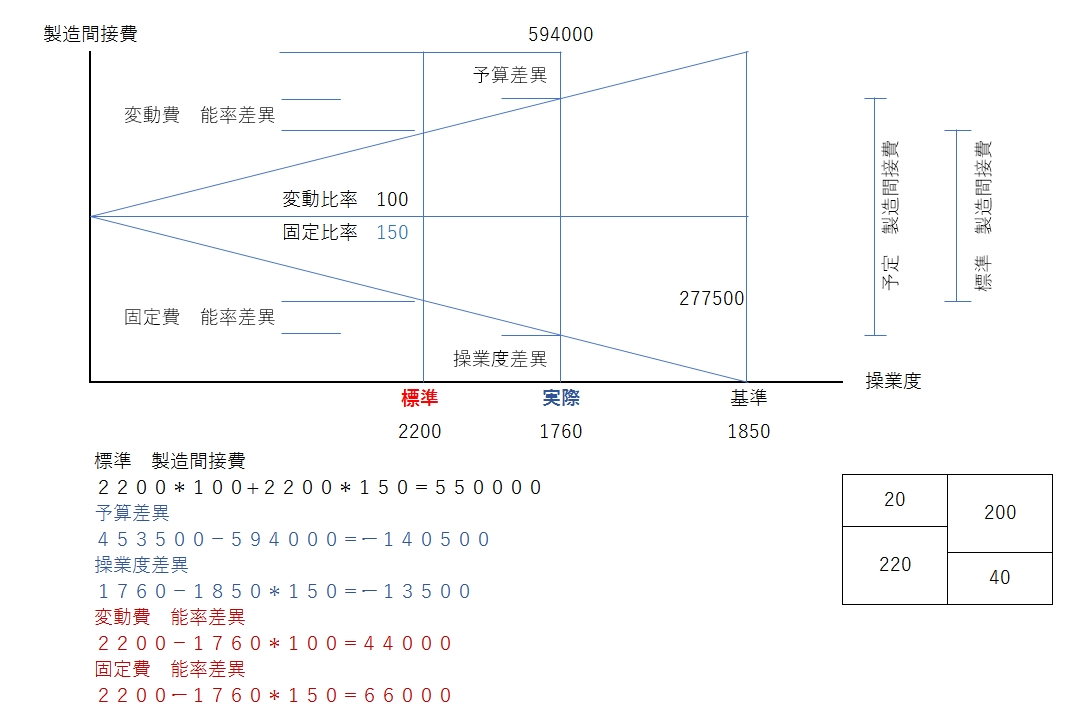DB使わずにファイルで管理するタイプ。頻繁に更新するようなら、サブメニューは自動でファイルを読み込んで自動で生成した方が楽になりそう。
|
1 2 3 4 5 6 7 8 9 10 11 12 13 14 15 16 17 18 19 20 21 22 23 24 25 26 27 28 29 30 31 32 33 34 35 36 37 38 39 40 41 42 43 44 45 46 47 48 49 50 51 52 53 54 55 56 57 58 59 60 61 62 63 64 65 66 67 68 69 70 71 72 73 74 75 76 77 78 79 80 |
*{ margin: 0; padding: 0; } body{ color: rgb(51, 51, 51); font-family: メイリオ, "Hiragino Kaku Gothic Pro", Meiryo, "ヒラギノ角ゴ Pro W3", "MS PGothic", "MS UI Gothic", Helvetica, Arial, sans-serif; } p{ line-height: 1.8em; } h2{ font-size: 110%; border-bottom: 1px dotted #ccc; margin-bottom: 15px; } #container{ margin: 0 auto; width: 970px; } #header{ background-color:blue; height: 150px; } #main{ float: left; height: 700px; width: 74%; } #sub{ float: right; height: 700px; width: 24%; border-left: 1px solid #E1E1E1; } #sub ul{ padding-left: 15px; } #sub ul li{ list-style-type: none; padding: 0 0 5px 0; } #sub ul li a{ font-size: 85%; text-decoration: none; } #sub ul li a:link{ color: #03C; } #sub ul li a:visited{ color: #639; } .content{ padding: 15px; } #sub ul li a:hover{ color: #CC3434; text-decoration: underline; } #footer{ background-color:pink; height: 75px; clear: both; } |
CSSだけRewrite除外する。
|
1 2 3 |
RewriteEngine on RewriteCond $1 !^(index\.php|style.css) RewriteRule ^(.*)$ /c/index.php/$1 [L] |
コントローラ(今回のクラス名は適当)
|
1 2 3 4 5 6 7 8 9 10 11 12 13 14 15 16 |
<?php class Vba extends CI_Controller { public function page($page="1"){ $val['url'] = "http://localhost/c/"; $val['title'] = "タイトル"; $this->load->view('templates/header', $val); $this->load->view('pages/' . $page, $val); $this->load->view('templates/footer', $val); } } |
ビュー
1.php
|
1 2 |
<h2>タイトル1</h2> <p>本文が入ります。</p> |
2.php
|
1 2 |
<h2>タイトル2</h2> <p>本文が入ります。</p> |
header.php
|
1 2 3 4 5 6 7 8 9 10 11 12 13 14 15 16 17 |
<!DOCTYPE html> <html lang="ja"> <head> <meta charset="utf-8"> <link rel="stylesheet" type="text/css" href="<?php echo $url; ?>style.css"> <title><?php echo $title; ?></title> </head> <body> <div id="container"> <div id="header"> タイトル </div> <div id="main"> <div class="content"> |
footer.php
|
1 2 3 4 5 6 7 8 9 10 11 12 13 14 15 16 17 18 19 20 21 22 23 |
</div><!-- content --> </div><!-- main --> <div id="sub"> <div class="content"> <ul> <li><a href="<?php echo $url . "vba/page/1"; ?>">・サブメニュー1</a></li> <li><a href="<?php echo $url . "vba/page/2"; ?>">・サブメニュー2</a></li> </ul> </div> </div> <div id="footer"> フッター </div> </div> <script src="https://code.jquery.com/jquery-2.2.4.min.js" integrity="sha256-BbhdlvQf/xTY9gja0Dq3HiwQF8LaCRTXxZKRutelT44=" crossorigin="anonymous"></script> </body> </html> |